Design Documents
My Roles:
Instructional Designer
Needs Analysis
Energy Star Version 3.1
Google Docs
.png)
This example of a Needs Analysis shows how I gather information from the client, propose recommendations, and outline a timeline for project meetings, reviews and feedback, and task deadlines.
Click the document below for a closer look at this Needs Analysis.
My Roles:
Instructional Designer
Visual Storyboard for eLearning Course
Delivering Feedback to Employees
Canva, Google Slides
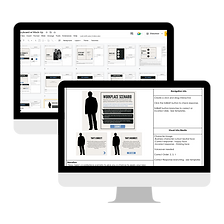.png)
For this project, I aligned my design with a SME-provided script for slide content and narration, supplementing with additional content and scripting as needed.
Starting with a Canva slide presentation template for time efficiency, I designed a customized mock-up of the eLearning slides to include in my storyboard. I created my storyboard in Google Slides for ease of collaboration with project stakeholders and eLearning developers. Knowledge checks and a simulation were requested without a script. Therefore, I scripted and designed the aforementioned features.
Click the storyboard image below for a closer look at this visual storyboard.
My Roles:
Instructional Designer
Storyboard for Micro-Learning Instructional Video
Delivering Feedback to Employees
PowerPoint, Google Docs
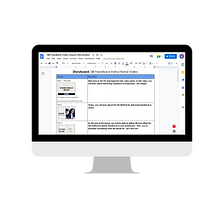.png)
For this project, I chose to modify the eLearning slide deck created for this same client to allow for brand consistency and time efficiency. I then created a storyboard for a micro-learning instructional video.
By this point, I had transitioned my Google Slides file into PowerPoint for compatibility with Camtasia. For my storyboard, I used a simple two-column table format given that most communication needed to happen around the narration for the video.
Click the storyboard image on the right for a closer look at this storyboard.


